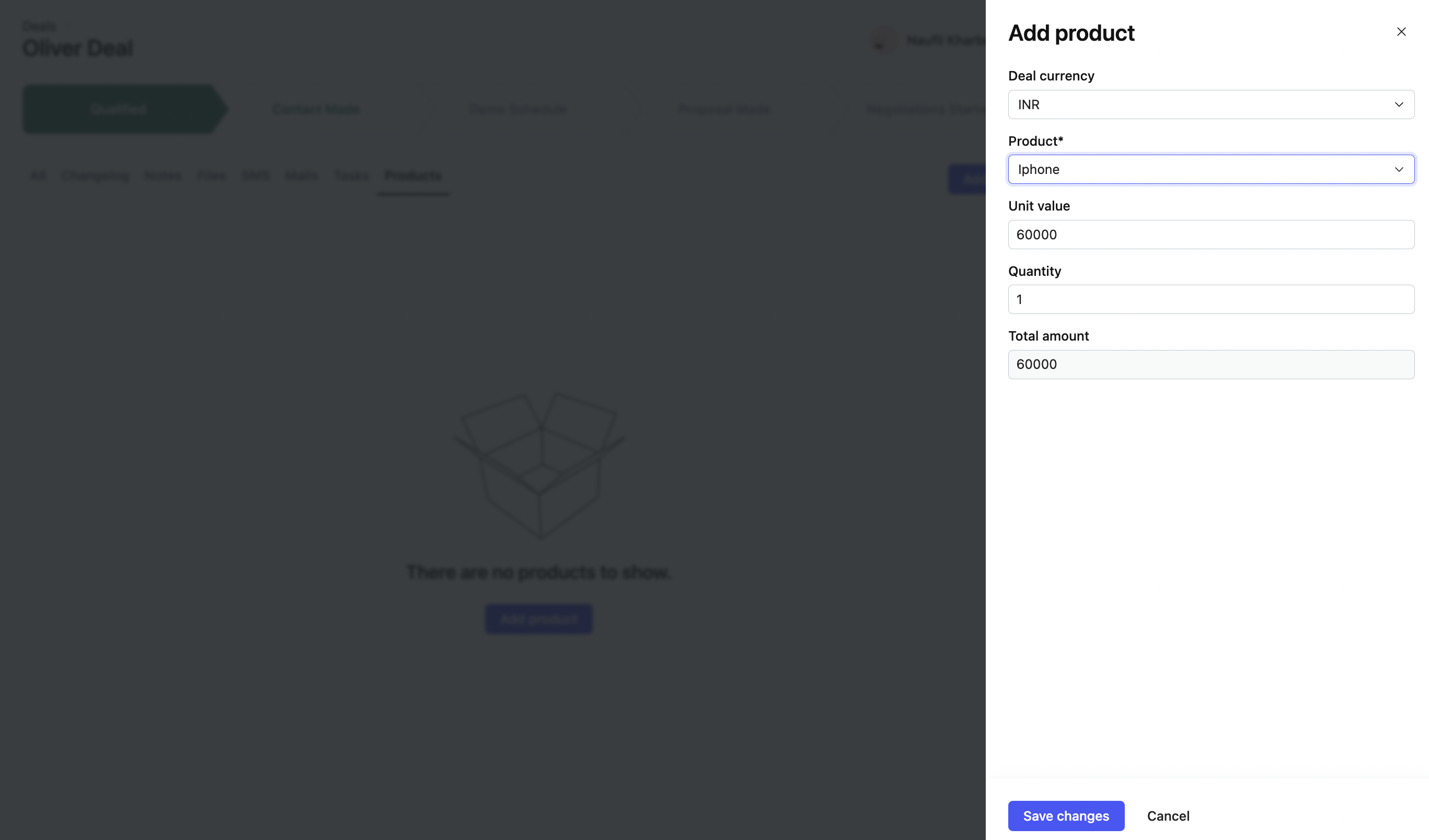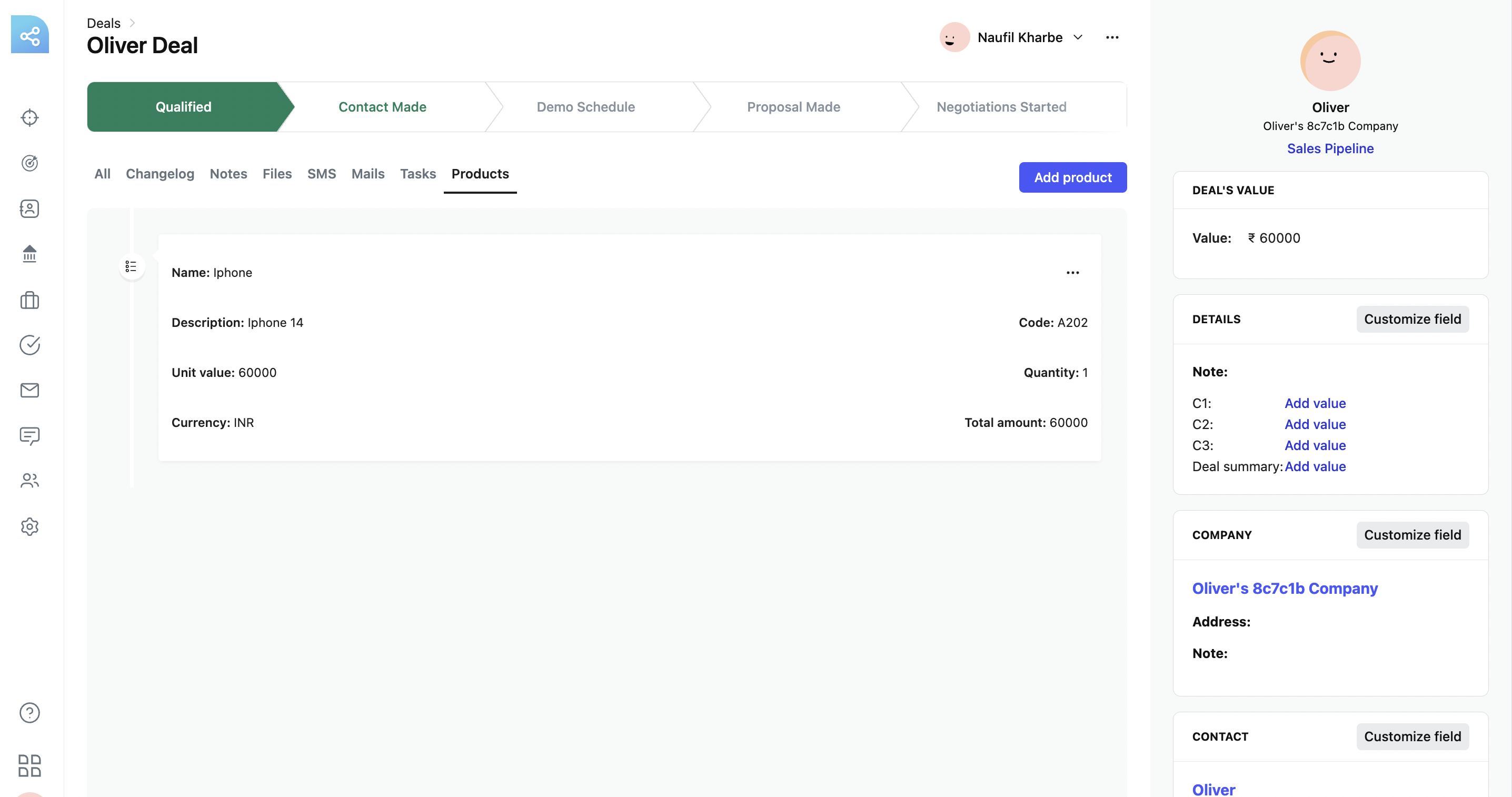In NeetoCRM, products represent the offerings extended to potential customers or deals. These products play a pivotal role in shaping the value and currency associated with a deal. On the deal's show page, the "Products" option is featured within the tabs list, alongside other options like notes, files, and tasks.
You have the flexibility to add multiple products to a deal, with each addition influencing the overall value and currency of the deal. It's important to note that only active products are available for inclusion in deals. This ensures that you are working with the most relevant and up-to-date product offerings when creating deals.
When adding products to a deal, you can specify the quantity of each product. This quantity input helps in calculating the total amount associated with that particular product within the deal.