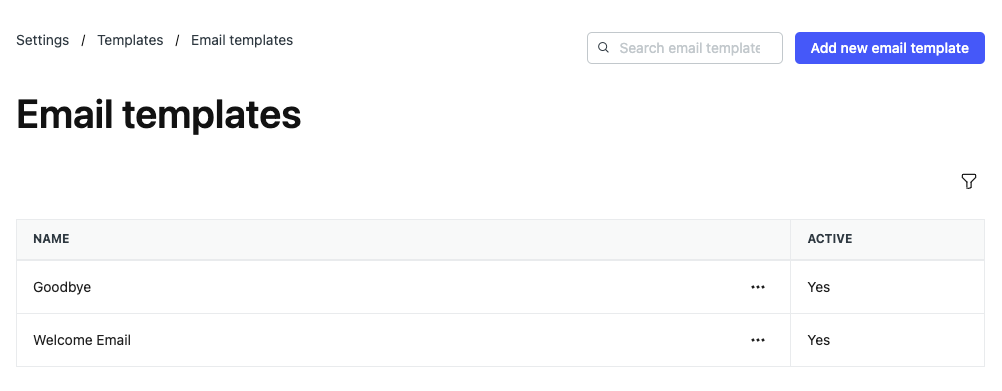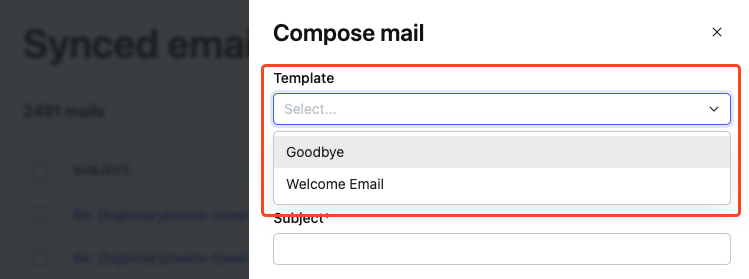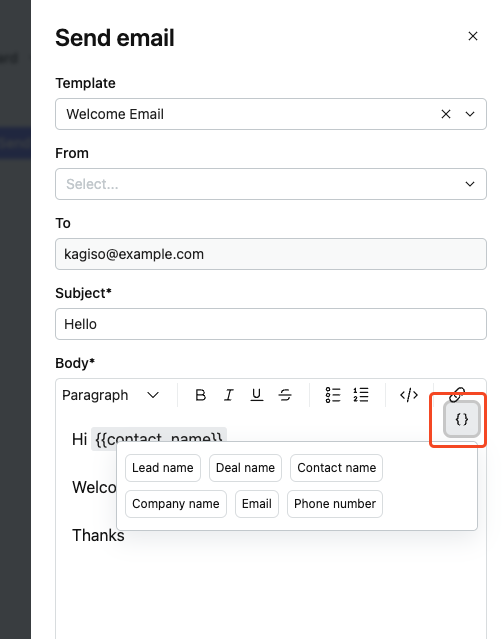Email templates in NeetoCRM serve as a time-saving tool by streamlining the email communication process with clients. These templates allow you to define the structure of emails, including the subject and body, providing a reusable format for sending messages consistently. The convenience of email templates extends across the entire organization, as they are shared among the sales team, ensuring a uniform and efficient approach to communication.
To manage email templates, you can navigate to Admin panel -> Templates -> Email templates. This section allows for the addition, editing, or deletion of email templates, with the option to mark them as active or inactive.
When composing emails, you can easily access all the active email templates.
NeetoCRM enhances the utility of email templates by enabling you to send or edit them directly from the Send Email prompt within the details view of leads, deals or contacts for adding personalized or custom content in addition to the one present in the template. Email templates in NeetoCRM can contain dynamic content by using specific information associated with leads, deals or contacts to automatically populate relevant field information when sending templated emails. This can be done by using variables feature while drafting the body of the email.
This feature not only streamlines communication but also ensures that the content remains tailored and personalized to the recipient.