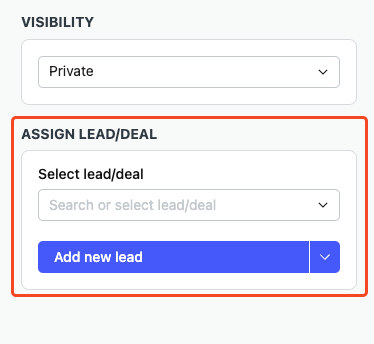Sometimes potential customers can reach out to you directly via email, or you might start a discussion with them via email. Based on the course of the discussion in the email, you might decide to associate the email with a lead or a deal to better capture the information and possibly share it among your sales team on all things that were discussed.
In such cases, you can assign a lead or a deal to an email, be it synced emails or lead- or deal specific emails. You can open the mail in NeetoCRM and click on Assign lead/deal -> Add new lead/deal .
NeetoCRM smartly detects the details so that when you try to create a new lead, it prefills lead details in the lead creation form. You can verify the details and proceed to create a new lead. For a new deal, you would need to enter details in the deal form manually.