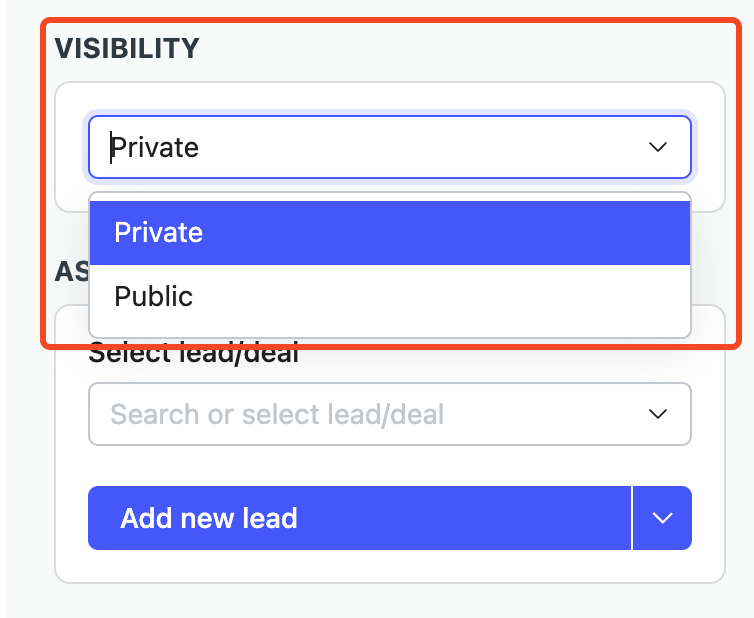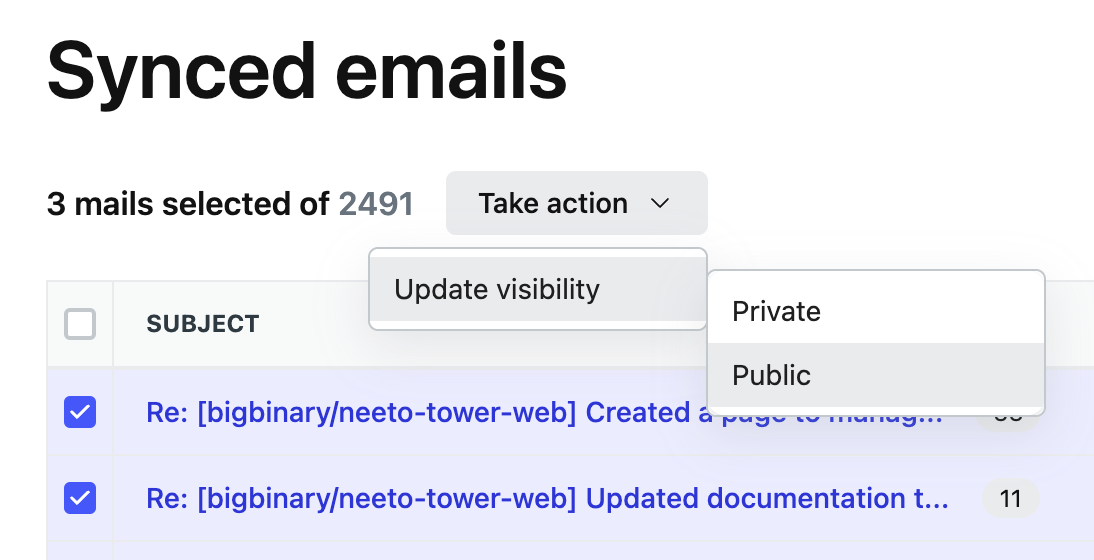In NeetoCRM, you can assign a lead/deal to your synced emails. These emails are then visible on the lead/deal's page.
By default, all your synced emails are private. But there can be cases when you might want to share the email or make it visible to your team members. This can be done by updating the visibility of emails from private to public. Publicly synced emails will only be visible to your team members on the lead/deal show page, i.e. only if it is attached to a lead or deal.
You can update the visibility of synced emails from the below options:
-
Go to Mails -> Synced/Sent mails -> Mails show page -> Visibility on the right-hand side.
-
Go to Mails -> Synced/Sent mails -> Select multiple mails, then Take update visibility bulk action on selected mails.