Task reminders
30 minutes before the task's due time you will receive an email, reminding you about the upcoming task. For example, if you have scheduled a task at 5.00 PM and have enabled task reminders, then you will receive the reminder at 4:30 PM.
By default, the reminder is sent 30 minutes before the task's due time. You can change this value by going to your profile on the bottom left -> My notifications -> Task notifications -> Task reminders.
If a task has only a date and no time then a task reminder will not be sent for that task. For a task reminder to be sent, the task must have a due time.
Daily tasks notifications
You can also enable daily notifications for your tasks at your preferred time wherein you will receive a daily email with the list of overdue tasks and upcoming tasks for the day.
Go to your profile on the bottom left -> My notifications -> Task notifications -> Daily task notifications.
Notification on task completion
Whenever you create a task and assign it to one of your team members, you want to be notified when that task is completed. When you create a new task, by default, you will be selected as an owner. Once you change the owner and assign it to someone else, you will see an option to Notify task creator on completion.
By default, this would be checked and you can always update it. On task completion, you would then be notified through email that the task is completed.

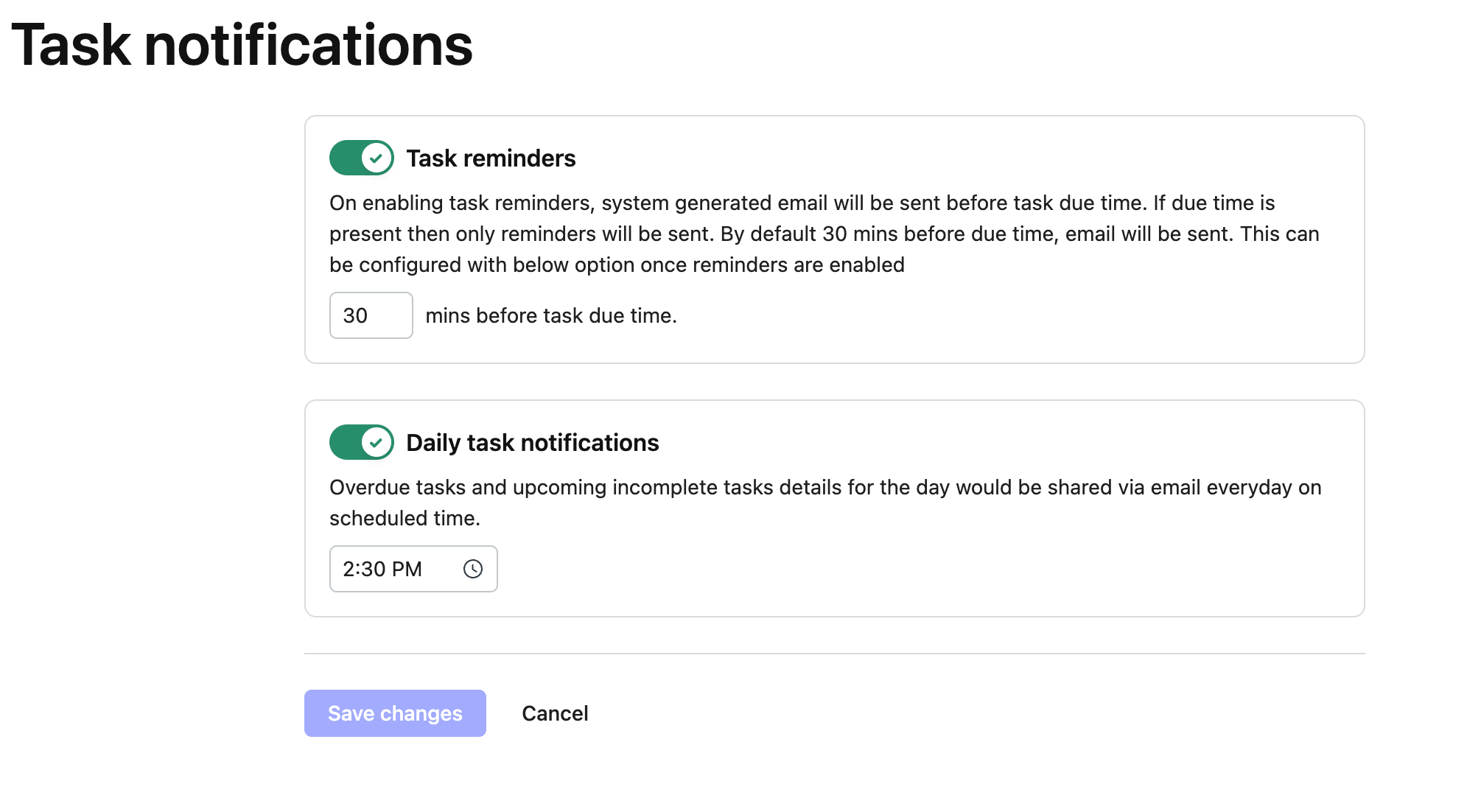
.png)