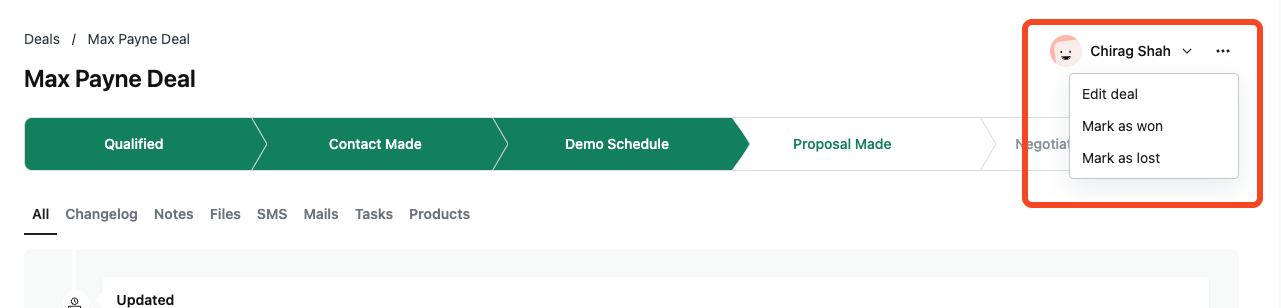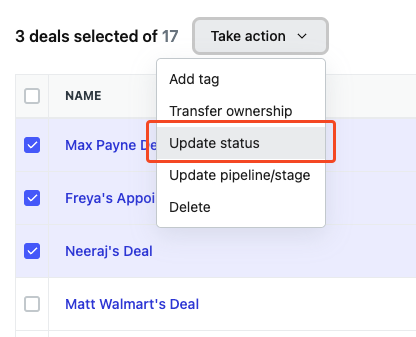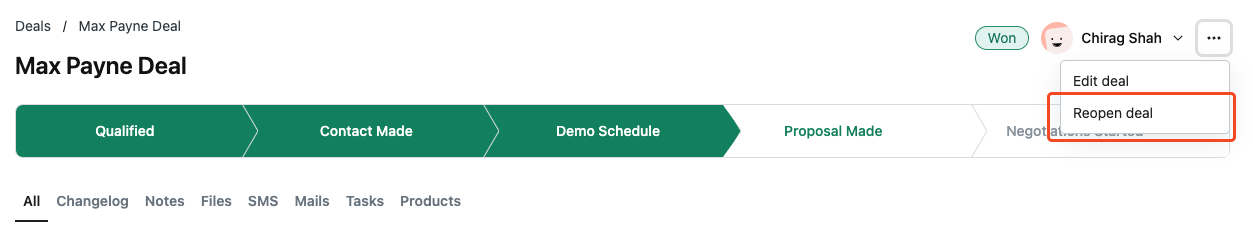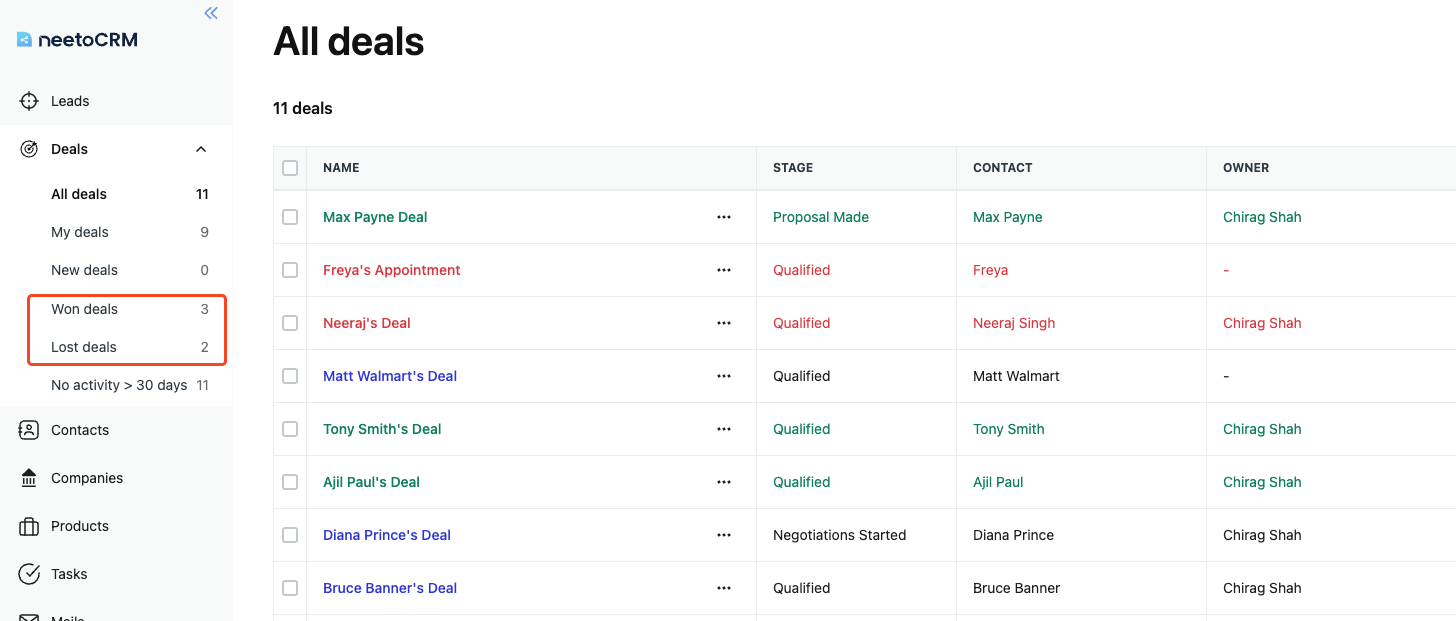The Won/Lost deal feature enables you to efficiently manage and track the status of your deals. You can close deals by marking them as either "won" or "lost". By default, deals are categorized as "in progress" until you explicitly close them by marking them as "won" or "lost".
Marking a deal as won/lost can be done in two ways.
You can individually mark the deals from the deal's page by clicking on the three-dot menu icon and selecting "Mark as won" or "Mark as lost".
Or you can use bulk actions by selecting multiple deals, navigating to "Take action," and choosing "Update status."
In cases where a deal has already been closed, an option to "Reopen deal" is available, allowing you to modify the status based on ongoing developments.
Once a deal has been marked as won/lost, you cannot modify the deal's pipeline or its stages. You can reopen the deal and then can modify its pipeline or stages.
NeetoCRM also enhances visual clarity by dynamically changing the color of deal rows, with green indicating won deals and red for lost deals, providing a quick visual cue for deal status. NeetoCRM also provides system filters for Won and Lost deals.